Product Update 413: VAT Control Statement (VCS) enhanced (Czech legislation)
In this product update, the VAT Control Statement or VCS
feature has been further enhanced to allow users to regenerate the VCS report
for the same return period from the
VAT Control Statement screen. The
following enhancements have been made:
VAT return – page 1
The VAT return – page 1 screen, which allows users
to provide mandatory information required in the VCS report, has the following
fields enhanced in terms of functionality:
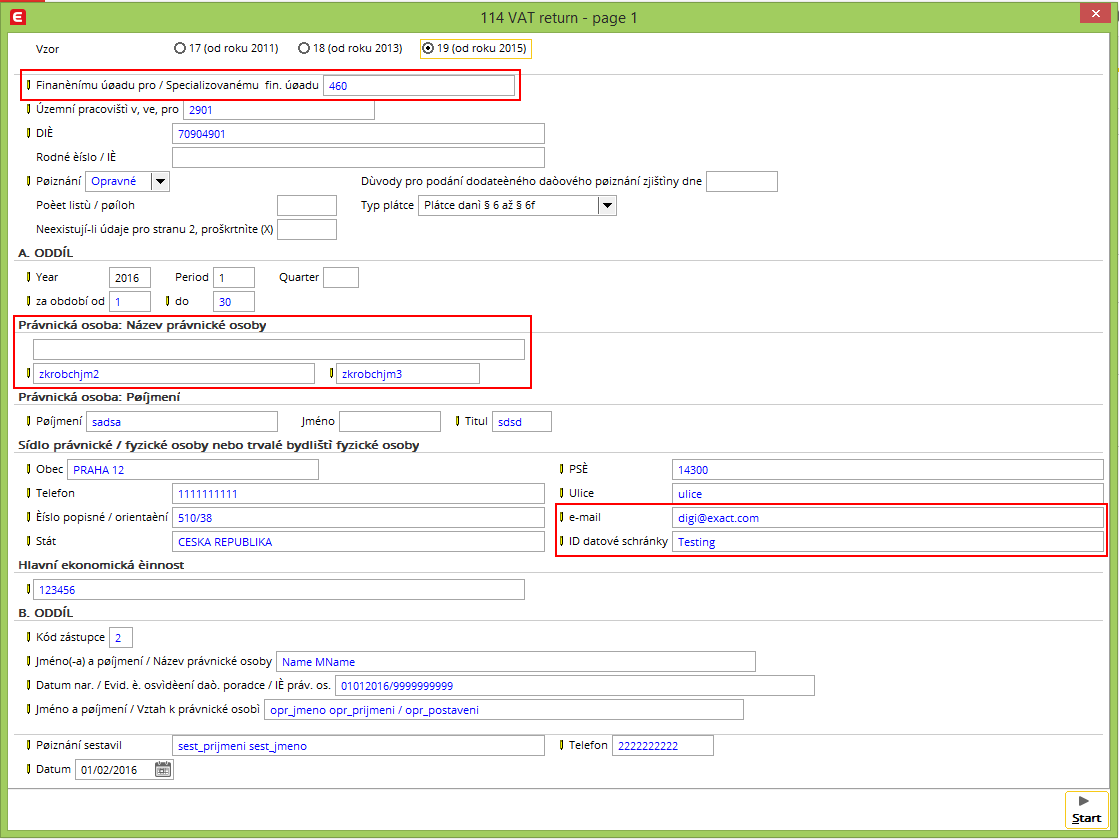
The Financnímu úradu pro / Specializovanému
financnímu úradu field now reflects the previous value defined by
the user, whereas before the value had to be defined by the user each time the VAT
return – page 1 screen was displayed.
Businesses that operate in the Czech Republic can
communicate with the tax authorities to have their VCS report validated via two
options, namely data box and e-mail. If a company opts to deliver their VCS
report via the data box, the data box ID should be filled in the ID datové
schránky field via:
· Finance ? VAT ?
Statistics ? VAT
control statement
· Finance ? VAT ?
Statistics ? VAT
return ? page1
Note: The ID
datové schránky field must contain
seven alphanumeric characters for the tax portal to validate the VCS
file. For more information, see https://adisepo.mfcr.cz/adistc/adis/idpr_epo/epo2/form/form_uvod.faces
All the fields available in the Právnická osoba: Název
právnické osoby section are now made optional.
To ensure that the validation for the VAT return is
successful, either the e-mail or the ID
datové schránky field must be filled. Otherwise, the system will
produce an error report as shown in the following:
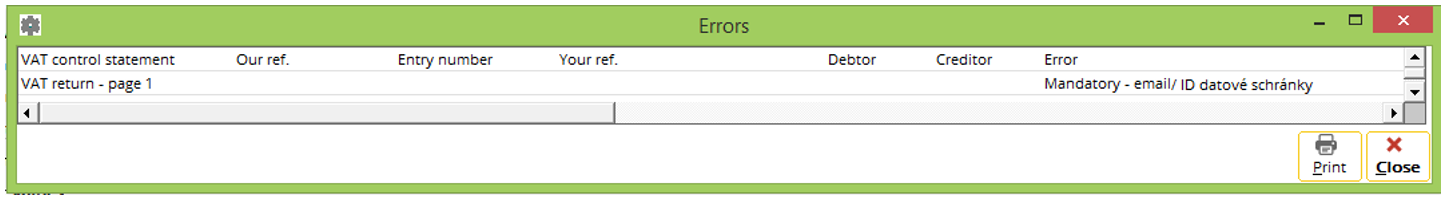
New tag added to the VCS XML file
Following the functional change implemented in this
product update, the value of the ID datové
schránky field is inserted in a new tag called <id_dats>,
as shown in the following:
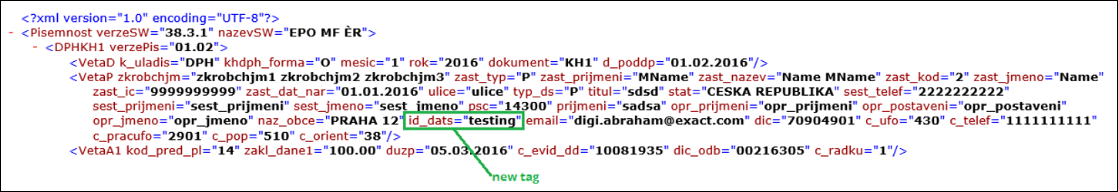
Exporting the VCS XML file to C drive in Windows 10
Users without administrator right to the C:\ directory of
their machine will not be able to export the VCS XML file if the machine runs
on Windows 10. An attempt to do so will prompt the following:
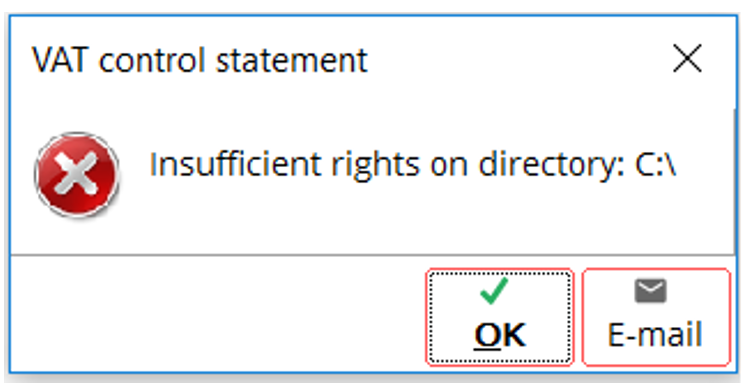
VAT Codes maintenance overview screen
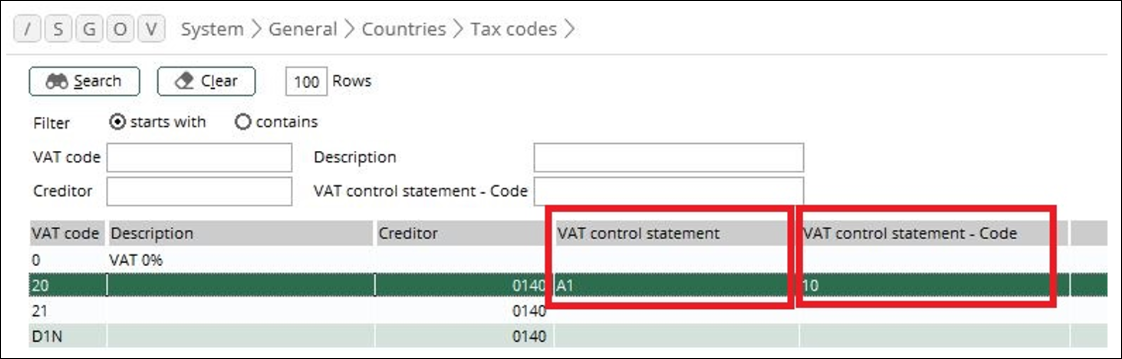
In the VAT Codes Maintenance overview
screen, you can now find the VAT control statement column displaying the
value of the VCS section as defined in the VAT code maintenance screen.
By default, the VAT control statement column is displayed. A new column
called VAT control statement – Code
has been added, and this column will reflect the two-digit code from the
database.
For more information, see Product
Updates 411, 410, and 409: VAT Control Statement introduced (Czech legislation).
| Main Category: |
Support Product Know How |
Document Type: |
Release notes detail |
| Category: |
Release Notes |
Security level: |
All - 0 |
| Sub category: |
Details |
Document ID: |
27.268.454 |
| Assortment: |
Exact Globe
|
Date: |
22-05-2017 |
| Release: |
413 |
Attachment: |
|
| Disclaimer |